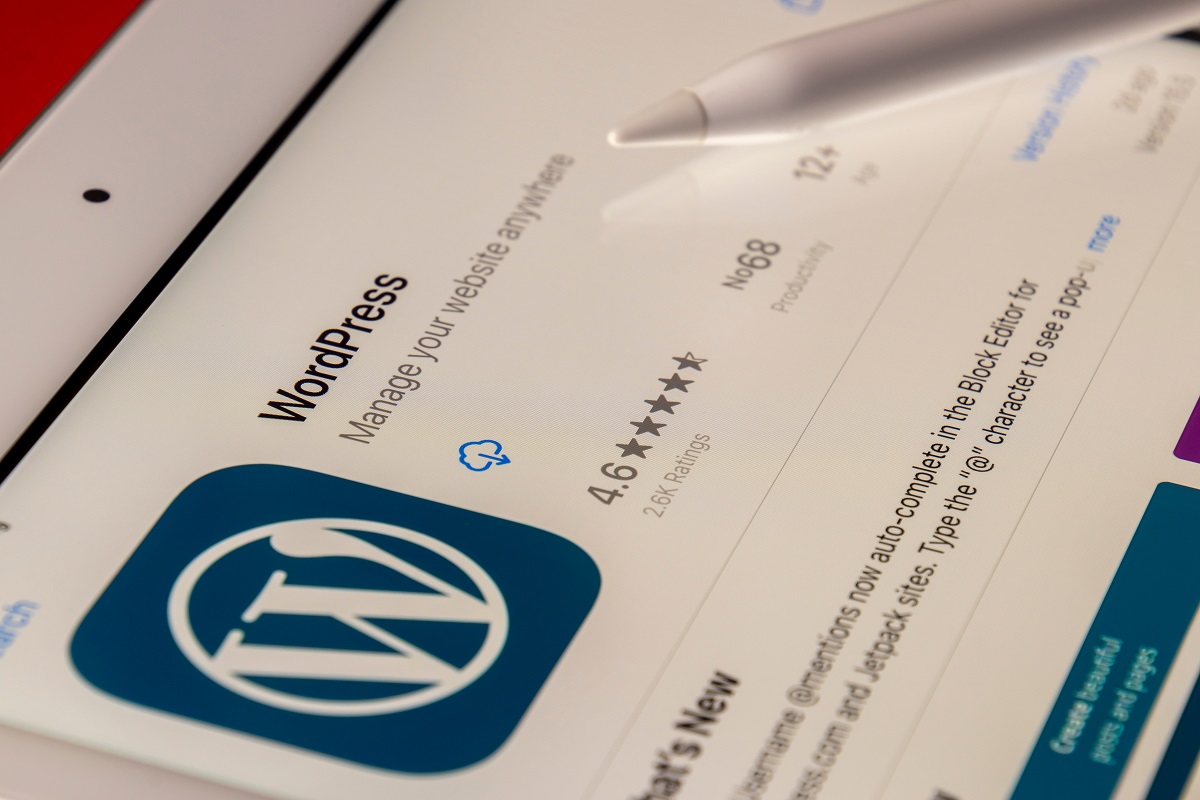What every SEO needs to know about Google’s “People also Search for” box.
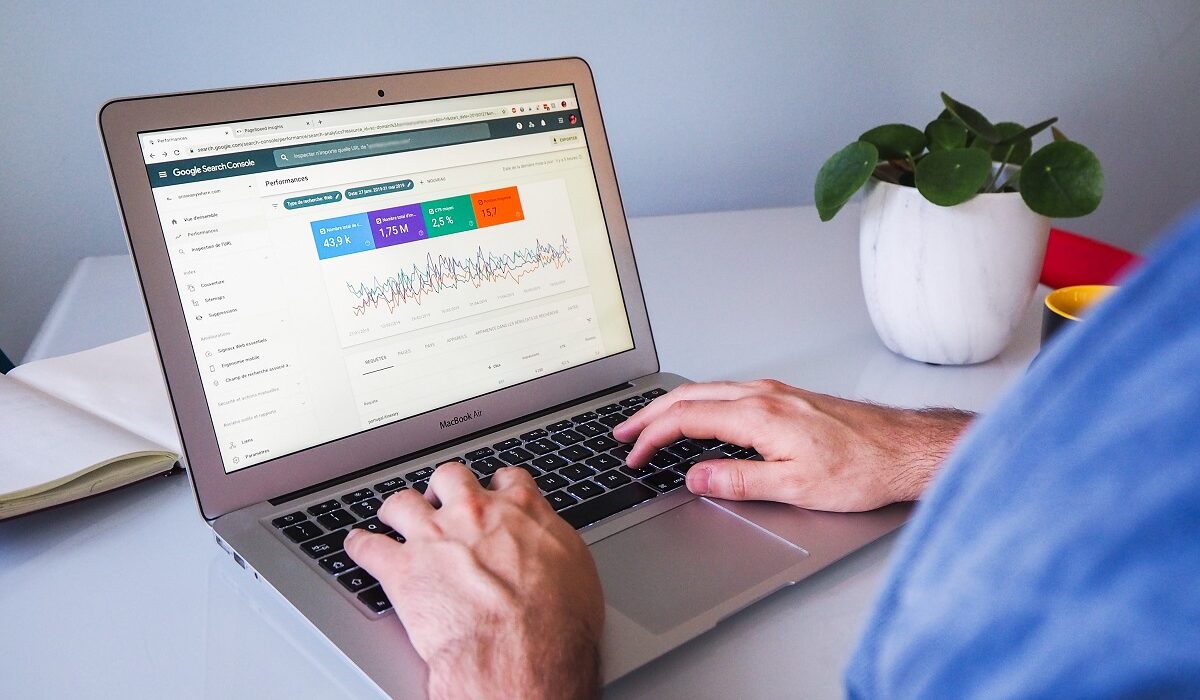
For better searching, Google is constantly improving its search engine algorithms. Google has made it possible for internet users all around the world to discover any information online throughout time. To use a search engine effectively, keywords must be used. Google has created a number of features that directly address the user’s search intent in order to enhance the search experience. People also Search for has recently been included as one of the features (PASF). We can explain it to you if you’ve heard of it or come across it while searching online on your search engine.
What does ‘People also Search for’ mean in Google Search Engine?
Contrary to what many people think, Google is more than just a search engine. It is basically a digital marketing company that attracts visitors to its website by promising precise and trustworthy results in order to increase sales and generate more revenue.
Google regularly adds new features to update its SERPs in order to keep its position as users’ preferred search engine. “People Also Search For” is frequently overlooked in Google’s search results.
It helps searchers find the information they’re seeking as a component of Google Search. Google Search will present the best and most relevant websites on a term when you search for it.
Google considers a search result insufficient if you click on one of the results and immediately return to the search page. For example, if you type “What is digital marketing” into Google and click on the result, you will immediately return to the SERP and see the “People also search for” box.
Role of People also Search For In SEO:
The “People Also Search For” section of Google is similar to the “People Also Ask” or “Google PAA” boxes that show up on the SERP when a people click on a resulted page and then goes back to it. The box includes a list of search queries.
You might need to verify certain factors first if you’re unsure why PASF is necessary. This may monitor the activities of website visitors using Google Analytics. You can determine whether a user arrived at your website directly or via an organic link. Additionally, you might be able to tell how long each visitor stays on your website.
It is possible to determine how well your website is performing on search engines by examining the various statistics. A greater bounce rate on your website may indicate that users aren’t happy with it. You might need to assess whether you are giving them the details they require. Frequently, the lack of comprehensive information may irritate your customers.
Consider arriving at two distinct web pages that both have the same keyword. You can access all of the information you want on one webpage. The other website has the same details as well as additional helpful information that might be helpful to you. Which webpage would you instead spend more time on? Definitely the second.
The PASF functionality can be used according to the same principle. The bounce rate of your website can be decreased by including relevant pages in your search engine results and optimizing them for keywords.
Two terms, “People Also Search For” and “People Also Ask.”
The best search results include a section titled People Also Ask. Like PASF, this part serves a similar purpose. Additional queries directly or indirectly linked to the topic you searched for are available. When a user performs a keyword search, People Also Ask, or PAA provides relevant questions and answers.
Typically, these inquiries begin with “What,” “Why,” and “How.” Users like to discover one-line answers to specific questions more frequently than not. The answers to the questions in the PAA section can be found by simply clicking on the drop-down arrow.
PASF and PAA are both essential components of your SEO strategy. With the assistance of SEO service providers in your area, you may need to develop an efficient SEO strategy if you really want to connect more relevant traffic to your website.
By applying your keyword research and using the search terms “Internet marketing services near me” or “SEO Services near me,” you can locate reputable SEO companies online. You might see numerous digital marketing agencies in the results. To choose which one is best for your company website, compare them based on the SEO packages, services they offer, and portfolios.
Why PASF is helpful in targeting new keywords and audiences:
Seeking new keywords to tackle might also be easy with Google’s “People Also Search For” tool.
Simply type in your primary search term in Google, and then look at the related terms that show up in “People Also Search For” section.
These keywords might then serve as seeds for your keyword research. You’ll be able to optimize your ranking by using the primary keyword with the appropriate monthly search volume.
Tools to find keywords regarding PASF:
The following tools can be used to find PASF keywords:
SERP
This one should be obvious, of course. Simply enter a keyword and click on a link in a private browser’s window (or incognito window). After that, press the back button to see the “People Also Search For” box appear.
Or just enter a search into Google & scroll down the results. More keyword suggestions and relevant topics will be available to you.
Keywords Everywhere
A free Chrome addon for keyword research is called Keywords Everywhere. You’ll gain additional SERP features after installing Keywords Everywhere.
Clearly, Keywords Everywhere will provide all “Related Keywords” and “People Also Search For” keywords. These outcomes are generally pretty similar.
Without continuously clicking through and back into links inside Search engine results, this is a quick and straightforward approach to find PASF keywords.
Ahrefs
A well-known tool for keyword and Search Engine Optimization research is Ahrefs. You only need to visit Ahrefs‘ “Keywords Explorer” to discover relevant keywords.
As you’ll see, Ahrefs provides results that go beyond PASF keywords. Additionally, it will display a wide range of other keyword suggestions as well as items like “Questions,” which are taken from Google’s People Also Ask (PAA) database.
If you’re serious about SEO, Ahrefs is a great option. It is somewhat expensive, and if all you want to do is find PASF keywords. However, it’s a fantastic tool for those SEOs that want to increase their organic traffic.
SEMrush
SEMrush is also a well-known and popular tool to find the keywords of the “People also search for” section. Enter the key phrase you want to search for into the search field, then scroll down to the “People Also Search For” section. By making your website more relevant for more relevant searches, you can increase its relevance.
Moz Keyword Explorer
Use this tool to discover PASF keywords by utilizing SERP features.
It allows you to identify relevant queries and terms that people are using rapidly.
Finding People Also Search For topics to go after
Find a keyword you want to target using any of the solutions mentioned above. Finding long-tail keywords for which you genuinely stand a chance of ranking is the trick.
Whenever it concerns ranking variables, SEOs prefer to make things complicated. But let’s focus on what matters most: Let’s go over each of them.
Search intent
Understanding the user’s intent is the most crucial aspect of ranking for any given keyword. Simply entering a query into Google will reveal the user’s intended purpose. If you search for “content marketing,” for instance, you will discover that the three highest-ranking web pages are definitions of the term itself:
It will show that Google prefers such articles that answer the question “what is content marketing?” while searching for this term. As far as Google is concerned, this is what people mean when they use this search query. That means you need to write an article outlining the concept of “content marketing” if you want to rank highly for the term.
Articles you write with the identical phrase “How to perform content marketing” in the title won’t fare well in search engine results. Instead of writing about “how to do content marketing,” you should focus on using the term “content marketing strategy” in your articles.
The search intent is a crucial step, so don’t skip it.
Again, all you have to do is keep an eye on what Google ranks highest for a particular term and then produce an article that is similar to the articles that already appear at the top of the search page.
Create an outstanding outline
Make a content plan when you’ve decided on a set of keywords and researched their intended purposes. Create an SEO outline for your post with the aid of Surfer SEO. Simply enter the term you’re targeting, and Surfer SEO will provide a report for you.
In addition to suggesting keywords for your post, the report will also suggest topics you might want to cover. It’s a fantastic method for ensuring that your content is Google-friendly. If you’re serious about increasing your website’s organic traffic, you should use an optimization tool, such as Surfer SEO, to boost the visibility of your content.
Interlinks and backlinks
After your article is published, the next step is to “interlink” it to related content on your site. It indicates that every page within your website should connect to relevant pages that are already present there. Doing so may demonstrate to Google that you are an expert in a particular field, which can boost your knowledge graph’s ranking.
Interlinking is similar to gaining backlinks, only that you are really providing yourself with these links. Any page should have at least three internal links from other items on your website. After using the strategies mentioned above, your post should rise on Google’s search engine results page (SERP) after some time.
If, after some time, your website still isn’t appearing on the top of Google’s search engine results page (SERP), then you likely targeted a highly competitive keyword/topic that needs a large number of quality backlinks. The term “backlinks” refers to links placed on other websites that lead back to your own. Because it indicates that other people find your information credible, it is a major ranking factor for Google.
Conclusion
Marketers can find keyword ideas they would not have found without using People Also Search For keywords. The remarkable fact regarding PASF keywords is that Google is openly providing you with this data. Since these are topics that people are actively seeking, they may be quite helpful.
Even though keyword tools show low search volume for a particular term, it’s not uncommon for it to really have a lot of interest from online users. Your organic search engine rankings will increase over time, and you’ll have a lot more ideas for content to write, thanks to these linked searches.
While this function was designed to assist Google’s users, it may also be used to great use in an SEO campaign. Search engine optimization is predicated on meeting a market need. Discovering user intent from search queries and developing content to meet that need will undoubtedly increase your site’s organic traffic.
The People Also Search For feature is quite helpful and has many applications. With little imagination, you can utilize “People also search for” to boost your search engine rankings, generate topic ideas, build frequently asked questions (FAQs), and enhance your on-page Search engine optimization. Ensure you’re keeping track of the same PASF subjects so your users can quickly locate the answers they need. Can you tell us any points on how to utilize the best “People Also Search For” box? What do you think? Tell us in the comments!
Read This Article:How to Develop an Effective Influencer Marketing Strategy